Как приобрести
Стоимость продукта зависит от требований и технических возможностей заказчика. Чтобы рассчитать точную стоимость и приобрести продукт, обратитесь к официальному партнеру «Лаборатории Касперского» в вашем регионе.
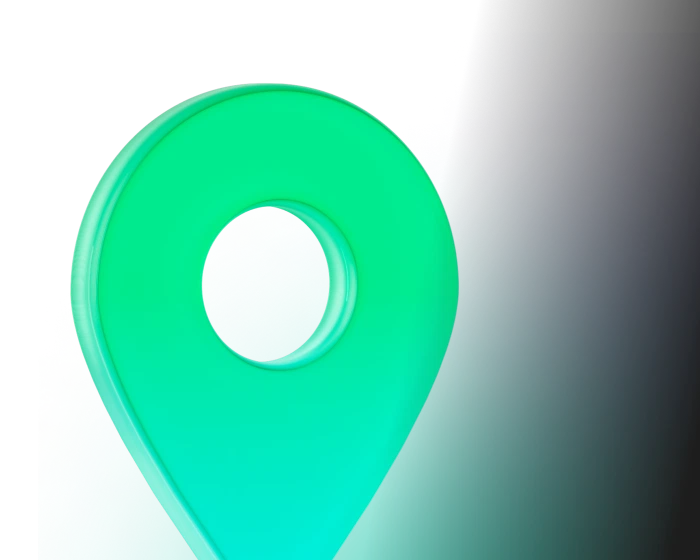

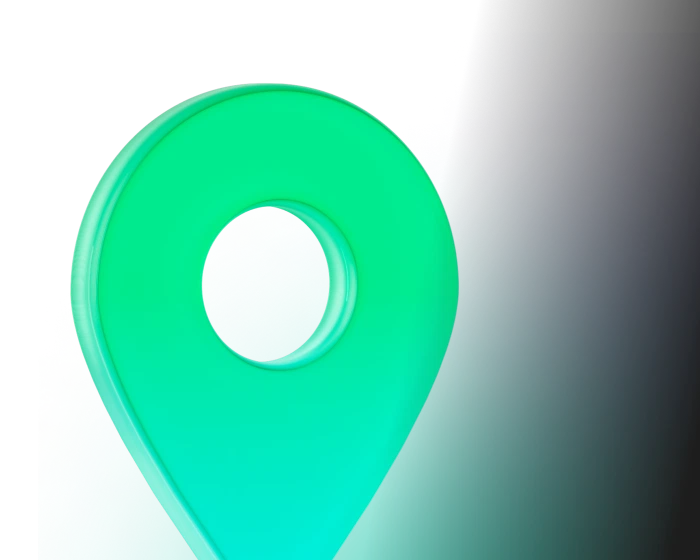
Мы используем файлы cookie, чтобы сделать работу с сайтом удобнее. Продолжая находиться на сайте, вы соглашаетесь с этим. Подробную информацию о файлах cookie можно прочитать здесь.